Some days, ideas are flowing and arrangements get sorted by themselves like magic🌌 but more often music ideas stagnates in undeveloped music loops. I often struggle piecing loops together and finish a track. If you are in the same boat, I want to share with you a way to generate arrangements, while you sip a cup of coffee☕️.
If you double click on a clip and click on the top left arrow icon in Clip View we can access the Launch View.
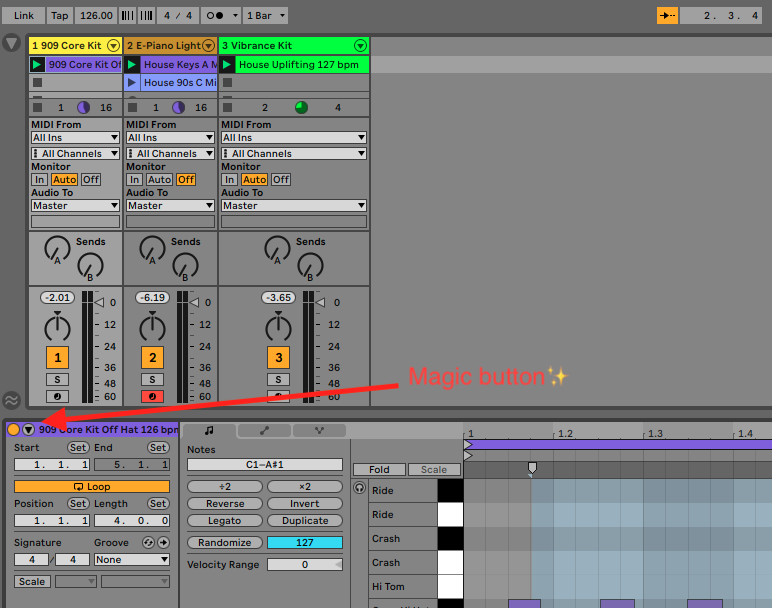
This feature is unknown to many and believes me, I barely use it too. However, if we set the follow action with randomisation we can then create a framework for Ableton to trigger loops automatically. Sound good doesn’t it? Probably it won’t sound particularly good at first but it’s an interesting way to take a break and allow the software to help you consider ideas that you wouldn’t have thought of! Enough rumbling here is a step-by-step guide to set up the tool!
- Toggle the Follow Action button.
- Set the action that you want to take (Any will trigger any clip on the Session View).
- The fader with percentages will dictate the probability of the next action.
- That’s it play the loop and see Ableton taking the lead. At the end of the loop, Ableton will trigger one of the two actions.
- The trick works best if you set loops of 8 – 16 bars and for each instrument you have variations. For example, on a drum track, you could have ‘drum break’, ‘main drum beat’, ‘drum beat variation’ etc. Ableton will then trigger the loops at random and produce an arrangement for you.
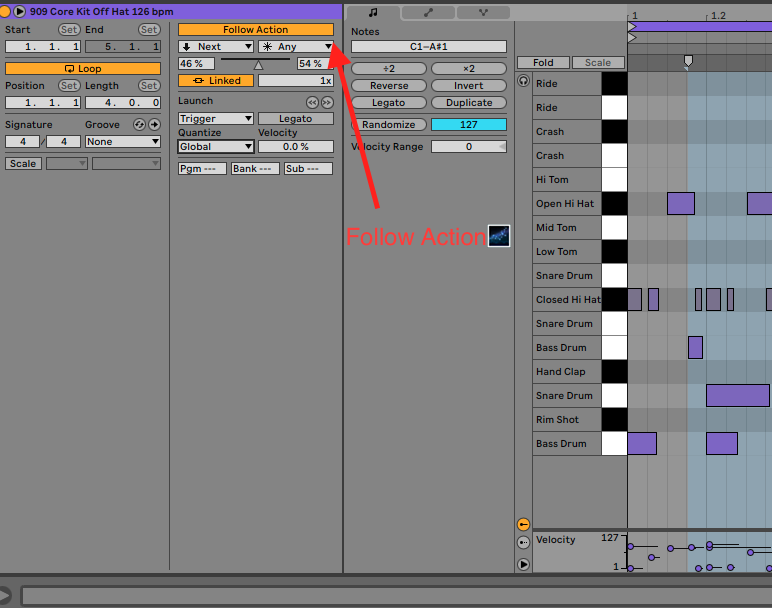
I hope you found this helpful. See you next time! 👋

Great content! Keep up the good work!