If you’re a media writer or independent artist, you probably have tons of work distributed on different platforms. Every piece of content has ISRC and other intricate codes used to identify your composition with the potential of collecting some cash for buying your next synthesiser. How complicated it can be? Especially when you need to register the piece of work with different PROs and keep track of tune codes and other metadata that fundamentally makes the whole process exhausting. Unless you have a music publisher, that’s another story!
Bear with me, I’m not a media writer with millions of works and I barely have some placements lurking around online, but in preparation, I built a small system in Notion! The system should simplify all the jargon and weirdness of the beautiful music industry.
Music copyright collectives
Let me give some context on the jargon, I usually keep these notes within this table to keep my mind fresh on these terms.
PRS: Pay royalties to composer and songwriters when your works are:
- broadcast on TV or radio
- performed or played in public, whether live or through a recording
- streamed or downloaded
MCPS: You can register to MCPS if one of the following scenarios applies:
- copied as physical products, such as CDs and DVDs
- streamed or downloaded
- used in TV, film or radio
PPL: You can register to PPL if you perform in the recordings, or if you are the recording rightsholder of the recorded music.
ISRC: this code is given by your digital distributor or you can get your own via registering with PPL or the equivalent in your country. This code is very important to connect your work with your PRO.
ISWC: (International Standard Musical Work Code) is a unique, permanent and internationally recognized reference number for the identification of musical works.
Tunecode: This code is given by your PRO and is useful in case you’ll need to make any claim.
UPC: It’s given by the digital distributor and it’s used for physical products(i.e. digital downloads).
Notion System
I then created a table to gather work title, date published, digital distributor, my role, songwriter share, release date, ISRC, Tunecode, ISWC and UPC. Here is a screenshot of the table:
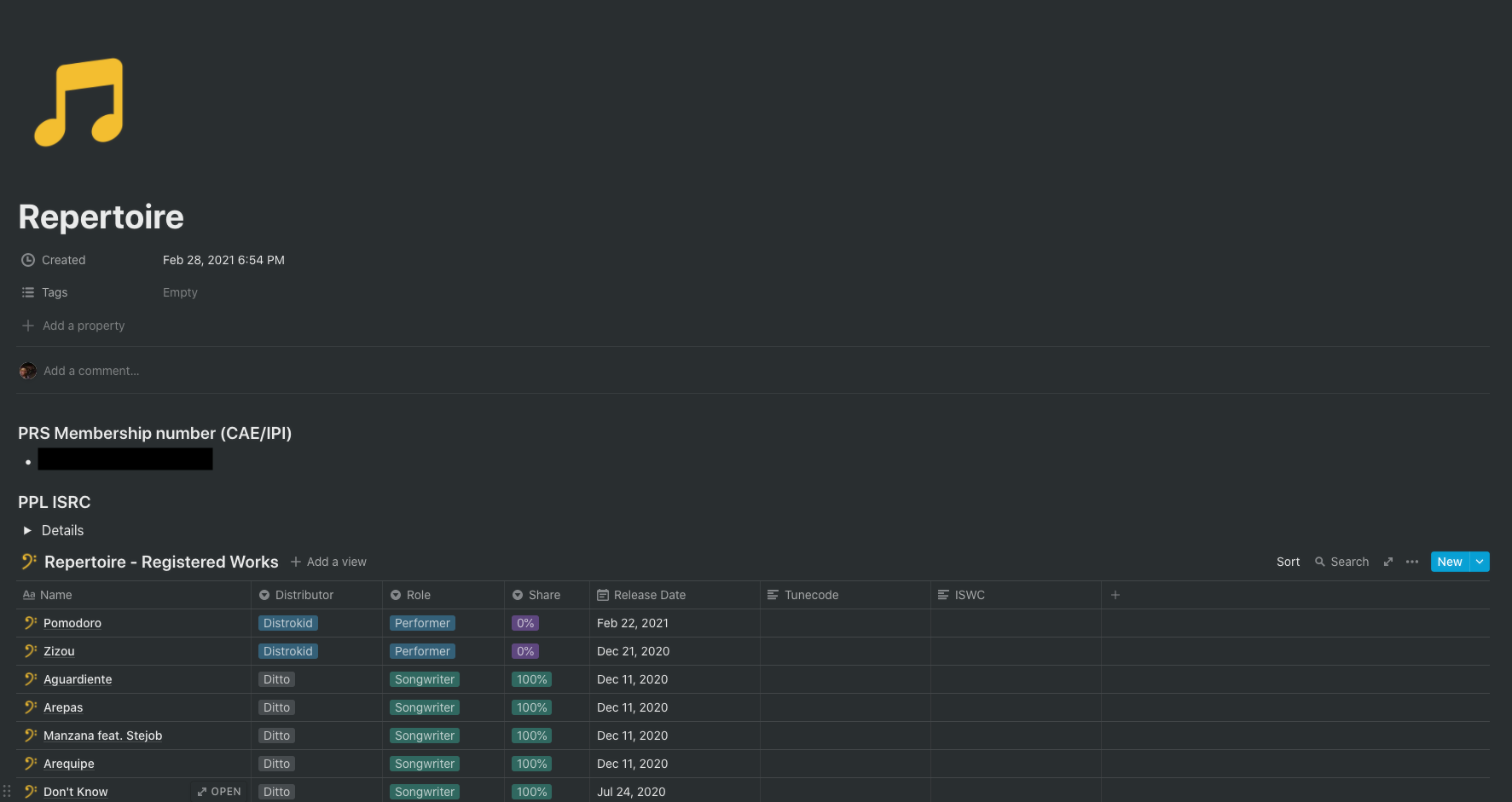 To create a table in Notion you can simple type ‘/table’ and automatically will display the table option on the screen. The rest is quite straightforward, add columns and rows and develop your own system!
To create a table in Notion you can simple type ‘/table’ and automatically will display the table option on the screen. The rest is quite straightforward, add columns and rows and develop your own system!
Hope this small idea can help you organising the metadata madness and give you more time to create!
Remember to comment on the post and let me know if you want to know more about music royalties! Ciao! 👋
