I have been using Notion since 2019 and it changed drastically my workflow on a project. Today, I’d like to share a template that I use to gather metadata about my compositions. I built a database where I can easily access my beats and see important information such as BPM, Key and Mood of the instrumental. I’ll show a simple guide to create your own template.
Notion has an exciting way to work, you can create pages and personalise the icons and other parameters to your own taste. You can create tables, boards, gallery, etc. Why is this useful for a producer? You can organise your beats and create a public shareable page on the internet for free. Therefore, you could have a detailed database of your composition with related links and metadata in less than 30 mins.
Notion Set-Up
- Download and create an account in Notion.
- Open Notion and create your first page.
- Create a table – type ‘/’ and the word ‘table’.
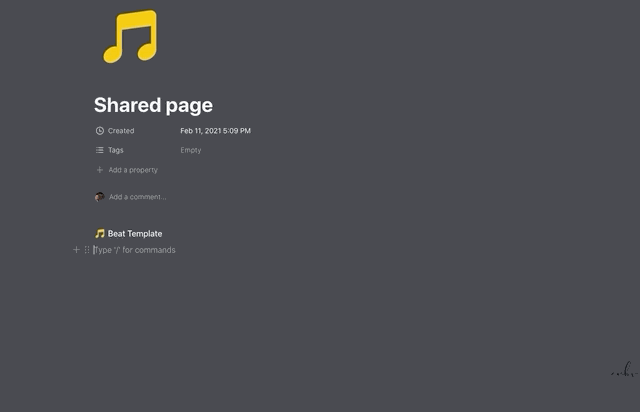
Edit columns
The first step is to populate the columns with the information that matters to you. For example, I like to organise my beats for the name, youtube URL, download link, key, bpm, genre and influence or type beat. Simply click the plus icon and add as many columns you need. For each column, you can use a different category of properties. I like to use multi-select for instruments and select for the bpm.
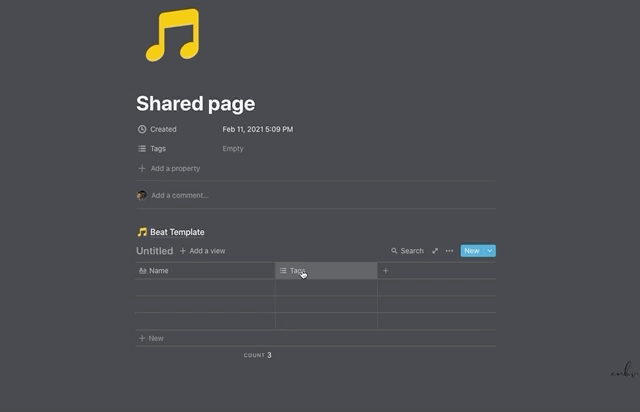
Why bother?
In my case, I like to visualise this information to stretch my production to new directions. Instead of sticking to one tempo, I can force myself to move to something different and learn a new genre.
Hope this guide inspired you to experiment in a new way to make music! Ciao! 👋
